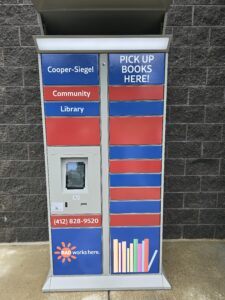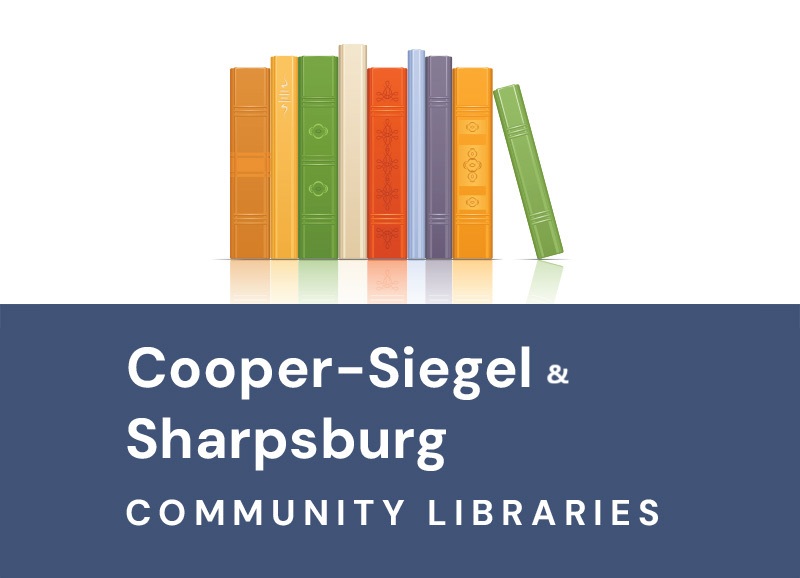Blawnox Pickup Locker
1. Place an item on hold in the library’s online catalog and select Blawnox Lockers as your pickup location.
2. When your item is ready to be picked up, you will receive an email and/or text notification with a QR code and 5-digit code.
3. When you arrive at the Blawnox locker, lift the cover over the screen and touch the Patron button. (If you see a white screen with a little icon at the top, tap the icon. Then proceed with touching the Patron button on the next screen).
4. Scan the QR code or enter the 5-digit code in the email and/or text notification you received.
5. A locker door will pop open. Retrieve your item and close the door.
6. You can return your item to any Allegheny County public library when you are finished with it.